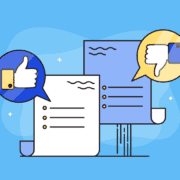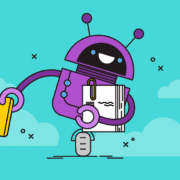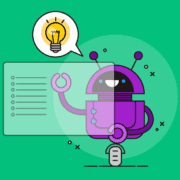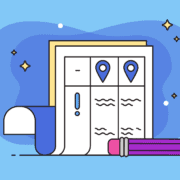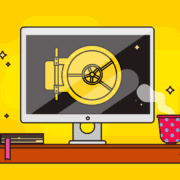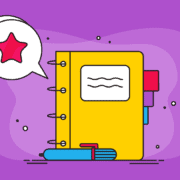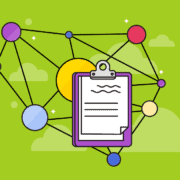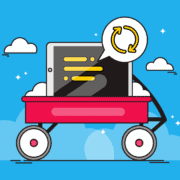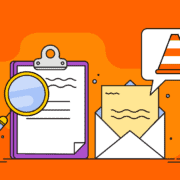Litigation support products, including us(!), make much noise about “linking” because linking allows you to locate information quickly. Our competitors present a confusing and dizzying array of “linking” abilities: CaseMap® has 8 types, including Casemap object, issue, document, related files, and other links; Summation® 11-20, including transcript, evidence, file attachment, Summation case organizer, cross links, and more; Concordance®, on the other hand has no “linking” like CaseMap other than tagging documents or notes with issues.
In this post, we unravel some of the problems with those approaches. We explain why MasterFile’s doc-links are “issue linking done right” and eliminate the problems of broken CaseMap file links, a mishmash of CaseMap document ‘short names’ and the chaos of ad-hoc cross-links to information.