Reviewing and analyzing medical records
Timelines and medical chronologies legal nurse consultants and medical legal experts need in medical litigation
Timelines and medical chronologies legal nurse consultants and medical legal experts need in medical litigation
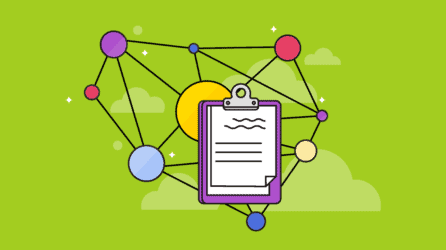
As a legal nurse consultant, you’ll typically receive copious amounts of medical records to review and advise in any medical litigation or medical malpractice case. And you’ll need to transform those medical records into professional chronologies and visual timelines that are easy to follow and understand. Rarely will counsel and experts wade through a case’s medical record; it will be your work product, therefore, together with easily referenced supporting documents, that your colleagues and attorneys will rely on, to win.
In this post, we’ll look at the ease of records organization, self-organizing document and event chronologies, and visuals and reports in MasterFile for the legal nurse consultant, medical legal expert or counsel.
Records organization, retrieval, and collaboration ↓
Chronologies, timelines and reporting ↓
Specialized reports, treater lists, care calendars, and more ↓
Different scenarios ↓
It’s easy to tell the story behind the events in medical malpractice, medical litigation or personal injury cases when your patient information is organized. Once imported into MasterFile, case records are automatically sorted in chronological order, regardless of the manner in which they were sent to you, or the order in which they were Bates stamped. Late entries are easily be imported too, or simply dragged and dropped into the case; the new records are automatically inserted in chronological order too. And you can easily apply structure with a simple click to one or multiple documents and records to refine the chronology by issue, care, provider or treater.
Finding documents, your notes or any information by date or other criteria is easy too. If you know something about what you’re looking for, you can browse to it in two clicks. Or, use our Google-type search which makes even complex queries easy to state.
As a legal nurse consultant, you can also simultaneously review and work in the case with counsel if they use MasterFile too, or just provide work product as needed.
We look at some examples below.
Physicians orders in the category Medical Records shown, in descending date order. Click the image to see records in chronological order by treatment type, care administered by one the treaters and events by treatment. The classifications and structure are customizable to suit your analysis and easily modified and/or added to on-the-fly, as you review the case record.
As you assess the medical record, and add events to the case chronology, MasterFile automatically creates a detailed timeline of what took place when, and by whom. You can link events to specific allegations, and spot and highlight potential areas of liability. Since each event always links back to the underlying document, putting all relevant case material at your fingertips, you can refer back right away to any spot in the medical record.
You can create all kinds of topic chronologies to meet a medical malpractice or any medical litigation case’s specific circumstances — for example, focusing on specific areas of concern which then lends itself to your analysis of common to care settings, such as skin integrity, nutrition, and safety.
Treatment administered, by type, is one of the many different live views you can use within MasterFile to review, analyze and report on your case.
Treater lists or provider of care reports
Treater lists or provider of care reports typically cross-reference documents and entries in the medical record. MasterFile’s different views present treater information from different angles so you can work with counsel to identify potential witnesses, prepare for interviews and depositions, or on other preparatory tasks prior to medical analysis.
Whether you’re an in-house or independent legal nurse consultant, cross-referencing the subpoena or medical record authorization log via the different provider of care views also lets you make recommendations to counsel such as which records to procure, and since typically all treaters’ records are sought, that could generate additional consulting work for you by simply offering counsel a service that they need.
Fact chronology for a specific day with analysis and notes from the legal nurse consultant created in one click from a custom chronological view in MasterFile. Column widths were adjusted in Word. Click on the screenshot to see an example of all treatment events by Trahan and a view slicing into the medical record by player, to quickly scan physician’s orders.
Analyzing quantity of care over specific periods with calendar view
When you need to show the quantity, quality or type of care over a critical time period, or gather, quantify and present all medical and nursing service events from across thousands of pages of records into one concise, visual presentation, MasterFile’s calendar view is what you need.
You can instantly see a complete, detailed breakdown of all medical interactions and each day’s care, including hyperlinks to the underlying medical record, in an easily understandable format. Saved as a report in Word, it’s perfect for family conferences, mediations, or trial exhibits.
You can also filter the calendar views by various criteria such as treater, instances of patient contact, or medication, or other specific issues. Since the view is live, it’s constantly updating as you review and can be used to your advantage in risk assessment, strategy identification, preliminary family meetings, mediations, and more, well before trial, giving you and counsel an added advantage.
Treatment administered from all players during a specific day. Click the image to see the treatment events for D5W, and the same events as a horizontal timeline.
Vertical timelines and other views
You can create vertical or horizontal timelines in one click from any of MasterFile’s chronological views. On a vertical timeline, event times as well as elapsed times between events are shown which lets you quickly analyze time implications of care. An optional grid also shows you each event cross-referenced against its related players and issues. You can easily filter events to list medications only, add your notes and highlight or emphasize any text, etc. Images, pictures or even scans of handwritten medical notes, etc. can be shown directly in an event box too.
Medications filtered by D5W are shown here. Note the tag ‘Players\H. Brown M.D. Hovering and clicking over the bars on the right brings those related event into view. Click the image to see the timeline vertically with elapsed times between each event and cross-references to players, issues, etc. Clicking on ‘Open document’ takes you to an event’s record in MasterFile.
Custom reports
Custom reports can be created from almost any information in the chronological profiles, drawing from various fields as you need. Simply select the type of information and filter by specific criteria to generate a Word report automatically.
The treatment administered by T. Trahan is shown in the chronology view by player, where you can explore each caregiver’s events. A custom report is next, with specific review notes on his treatment by the legal nurse consulting on the case. In the third image, a view showing daily treatments filtered by D5W lets you focus on just those events.
Be more effective with MasterFile – a true, small-firm platform for simple document management through complex litigation that replaces CaseMap, Concordance, & Relativity, etc.
1-604-331-0535

 Whistler Law finds MasterFile exceeds expectations
Whistler Law finds MasterFile exceeds expectations