Release Notes periodically highlight product improvements we’ve made, so you can easily see what’s new. It’s a pretty big update this time including new features and an updated design for creating facts and extracts as you’re reviewing documents and transcripts of your case. So grab a coffee, read up on what’s new, and have yourself a Merry Christmas and a wonderful New Year!
What’s new
Review Mode
Review mode lets you cursor down any view to scan a document, fact or extract’s contents in a split screen preview rather than opening it in a new tab. That’s particularly useful in the analysis stage since you can highlight key passages in a profile to create extracts or facts in one click and then cursor down the profile list to the next one.
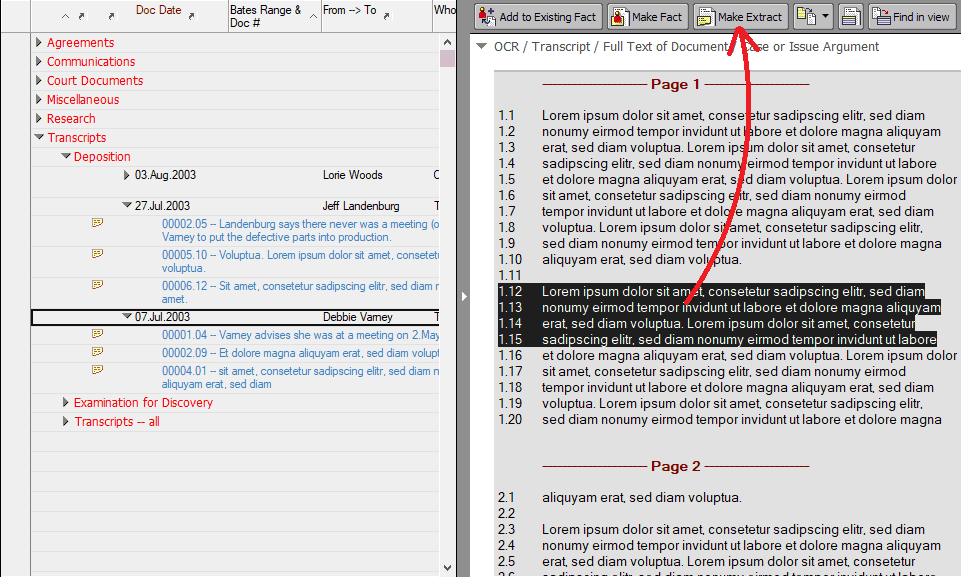
Update doc-link descriptions
If you change a profile summary, you can now update the descriptive text wherever the profile was linked using the Doc-link Refresher. Choose to update doc-link descriptions for
- all doc-links in selected profiles,
- all profiles referencing the selected profiles,
- all doc-links in all profiles, or
- all pasted profiles and relink their doclinks.
A particular application of this is during batch load. Many users batch load documents without entering summaries or short descriptions so documents can be reviewed right away. And they end up linked to facts and issues as review progresses. When the source documents’ summaries are later entered, the non-descript links are easily updated with the same details.
Merge single-page TIFs from Concordance OPT or similar files back to multi-page TIF
One of the irritants with Concordance production is dealing with the single page TIF files Concordance pops out for normal documents. So production sets usually arrive with one scanned page per file rather than one file per document.
MasterFile will, in fact, convert several types of CSV load files besides the Concordance OPT, taking the single-page TIFs and recreating the original documents as multi-page TIF. The results are sent to a subfolder of the source.
Merge single-page TIFs is the first step in our upcoming Concordance DAT / CSV file loader which will let you load Concordance and other CSV production automatically in MasterFile.
Bates stamping
Several users have asked to control Bates numbering more finely. You can now stamp the Exhibit numbers, Bates numbers, File information, any combination of these, or nothing at all when running production.
Easier and more flexible upgrade process
The upgrade process is all new and simpler, with more error feedback. You can upgrade case databases, of course, but also individual documents which might have failed upgrade or that you might paste from an old perhaps dormant case into a current one — such as such as research or precedents. Upgrading is explained in detail, here.
Updates and improvements
This new segment is all about the little things. Our hard-working team ships new code to MasterFile periodically, but it’s not always obvious to our customers. There are dozens of bug fixes, code refactors, and reliability and performance improvements in this release. But these are our favourites this round.
Global Add/Remove error tagging
If there are errors during Global Add/Remove operations, the profiles with errors were assigned a topic so you can find them right away. Now, that topic is time and date stamped so you can find the latest batch more easily.
An empty Express Load folder caused confusing prompts
The Express Load folder now holds a dummy stub file if it is empty; this alleviates any confusing prompts that were arising. When documents are later added to the folder, the stub file still remains and gets loaded — but is hidden — and can be deleted if you like.
Warning and status alerts on the left menu panel
In earlier versions of MasterFile, common warning and status alerts were often simply logged or shown on the status bar. We changed this so users are notified when certain events take place. Warnings are usually just that — an alert, whereas errors need to be looked at immediately.
Here’s what a warning alert look like. In this case, there are two: a mismatch between the file and the case name and profiles (perhaps pasted in from a case from an older version of MasterFile) that need to be upgraded to this case’s version.
The complete list of warnings is here.
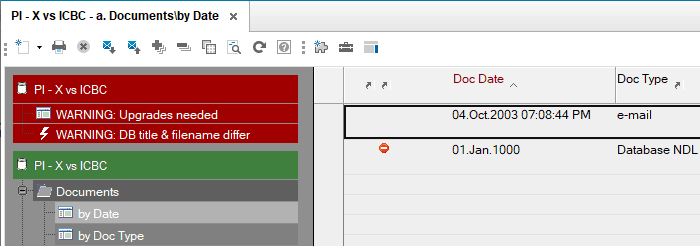
Additional documents added to Equivio clusters are now time and date stamped
Documents added to an Equivio near-duplicate dataset are now stamped with the load time so that new documents added to existing clusters of near duplicates can be more easily seen for review if needed. The date is show in a column in MasterFile’s Equivio views.
Two new Equivio views retain clustering when multiple reviewers exist
We have added two new sets of Equivio views: “Top level grouped by person assigned a cluster” and “Top level by Equivio clusters”. These new views keep the cluster together so you can see a whole cluster of near duplicates even if it was split and reviewed by different people.
MD5 duplicate profile exclusion
As documents are loaded, their MD5 values are calculated (and loaded as well if provided). In previous versions of MasterFile, all duplicates would appear in all views. You can now hide duplicates except for the first one from any set of identical documents. You can un-hide specific duplicates in the set if you wish to retain a specific version — for example, one of the duplicates in a set is an email attachment you want to keep visible.
Changes
- Senior users can now also create briefcases.
- You can now specify email addresses for players in a new column in the Client Intake forms.
- The Extract Refresher agent now automatically activates and runs on server databases.
- The default multi-value separator for CSV load files has been changed from a colon to a semicolon. Colons are still supported for backward compatibility.
The exceptions to this rule are the fields- EL_CURRENT_FILE_NAME_TF,
- EL_REDACTED_FILE_NAME_TF,
- DP_DOC_ATTACHMENTS_RT,
- DP_COPY_LOCATIONS_K, and
- DP_ORIGINAL_LOCATION_K
which all use a “|” as the multi-value separator instead of semicolons.
- Colon and commas are now allowed in keywords (except for Players, where commas are not allowed).
- Dump to CSV will now convert carriage returns and line-feeds into a special marker and revert automatically during Express Load. This lets you dump and reload from MasterFile without worrying about editing the CSV load file.
- Chronology views now show time and can will sort events by seconds.
- When creating single PDFs during a dump to disk operation, you can now create separate OCR files that match each PDF file dumped.
- The Verify Crunch Status function has been improved and criteria “Have OCR but no document” and “Have OCR but document is not PDF” have been added to better mark what a profile contains.
- Extracting date information now includes the time of the source document.
- Bates stamping during production is now much faster.
- You can now set custom page numbers when manually extracting text from a PDF. This is useful, for example, when there is a mismatch between a PDF’s starting page number and its document’s actual starting page number. Set the document’s actual starting page number and MasterFile will now match page breaks to the document rather than to its PDF.
Be more effective with MasterFile – a true, small-firm platform for simple document management through complex litigation that replaces CaseMap, Concordance, & Relativity, etc.
1-604-331-0535



