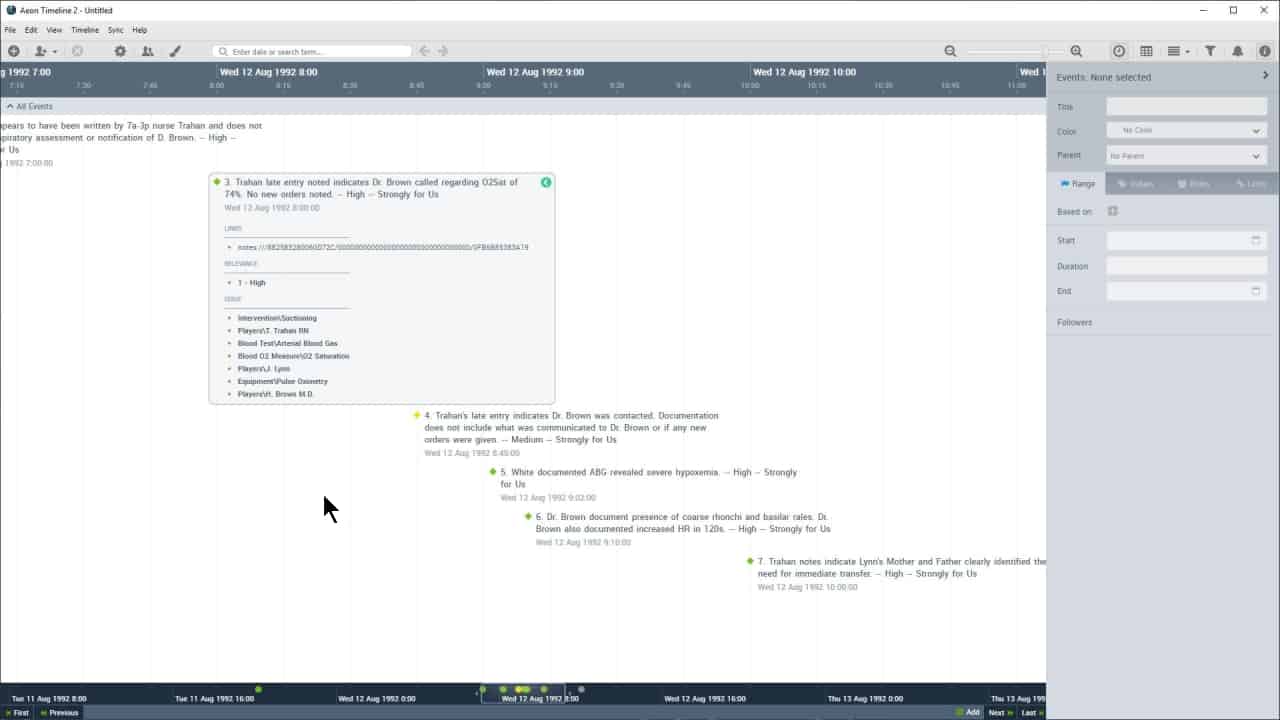Release Notes periodically highlight product improvements we’ve made, so you can easily see what’s new. An exciting update for us today, with a macOS version and integrated timeline charting. Many other new features and design and speed improvements. Sit back and enjoy!
What’s new
Timeline charts
Timeline is a major new module included with MasterFile that lets you select any chonological events in MasterFile and add them to a new or existing visual Timeline in one click.
Links to the events in the source MasterFile database let you quickly reference underlying information.
Different graphical views you probe events by issue, cross reference by type, and more.
Check out the short video below and read more about Timeline here. Tips on using Timeline are here.
macOS release
The second major news of the day is macOS support!
We’re very pleased to announce that MasterFile now runs on macOS. Not a completely native port, we use a seamless emulation under MasterFile that lets our Windows application function like a native Mac application existing in the dock, Finder, etc. without the need for a Windows license, or Parallels.
In fact, it actually runs as fast as the Windows version and in some cases faster!
Timeline is included too.
And for a limited time, we’re offering a $100 discount for new macOS users.
There are a few things to note:
- Integrated OCR is not supported. We recommend you use Abbyy FineReader for macOS (the same OCR engine our Evidence Cruncher’s OCR function uses).
- Native email (i.e. from IBM Notes, Outlook or native email file formats like MSG and EML) should be converted to PDF first and then loaded. MSGs need to be converted to EML as well. We recommend you use Zamzar.com. The cost is $9.00 per month for unlimited conversions. The great thing about Zamzar is converted files have matching filenames and that’s what you need to load all the emails into MasterFile in one click.
Because of this, the macOS Evidence Cruncher is priced 1/3 less than on Windows.*
The anticipated release is early July 2019. If you wish to join the beta program, please fill out the download form here. Instructions are shown thereafter.
* On mixed OS installations, i.e. macOS and Windows, if the Evidence Cruncher is running/will also be used on Windows, Windows licensing and pricing applies. Excludes server based EC licenses.
New E-mail Loader handles webmail via IMAP, PSTs, MSGs/EMLs and improves direct Outlook integration
You can now import webmail directly into a MasterFile case itself with the new email loader to add evidence and correspondence in a few clicks. Emails are saved in native EML format as well as converted to PDF on-the-fly. Text and routing information is extracted and saved in the respective document profiles too.
The new email loader also lets you browse and load individual emails or folders directly from Outlook PSTs. Native MSG and EML handling is also improved — you can now load selected emails and entire folders (optionally with selected subfolders) from disk.
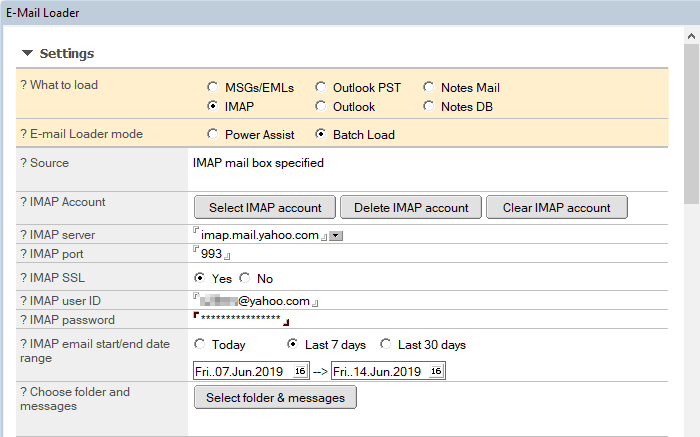
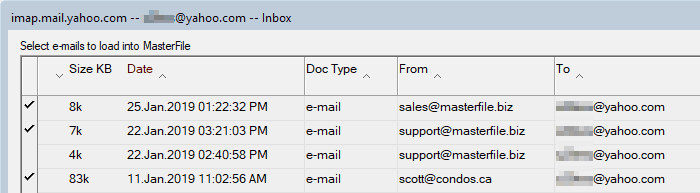
Trace referenced evidence
As you review evidence and set out your notes and argument related to a brief or individual or sets of facts, you’ll often want to collect all substantiating documents as a set — perhaps to print out or keep for future reference. Trace Evidence lets you do just that. Simply select the facts or documents and all extracts, facts and documents linked within are collected as a set.
Three profiles circled in black were selected in the screenshot below. A trace collects all linked and referenced material: Documents, Extracts (6 in all) and Facts. The last entry lists any extracts’ source documents.
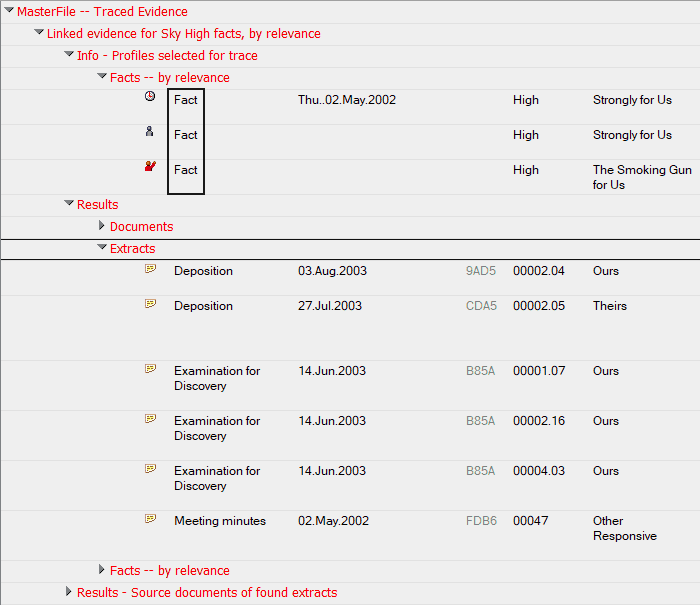
Issue/topic hierarchies and document types now automatically reorganized
In previous versions, re-organizing your issue/topic and document type outlines was a manual effort and had to be done carefully, one element at a time. This new feature lets you move outline elements or subsets easily.
Exhibit management
Version 7 lets you trace and tag doc-links in transcripts, so you can collect all evidence that goes with a transcript to either save to disk or collect as one, indexed, PDF.
Exhibits in your case can also be selected and transferred into Exhibit Briefcase(s) in one step, to produce, stamp and track in future. Exhibit briefcases are similar to Production briefcases but make exhibit collection easier.
Updates and improvements
Power Assisted Edit
In previous versions, if you selected profiles to edit, once you clicked OK, your changes were applied and if you wanted to re-check or alter something, you had to complete the batch and then find and edit that profile again. In this version, you can display the current set you’re working one and jump to any one to check or edit again. Profiles that you’ve already edited have a green check mark so you know.
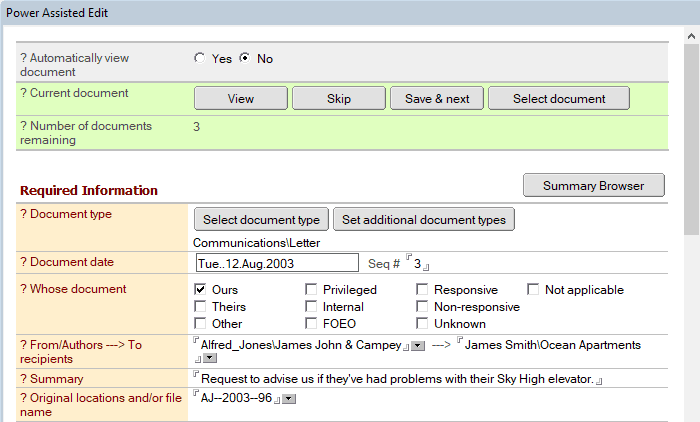
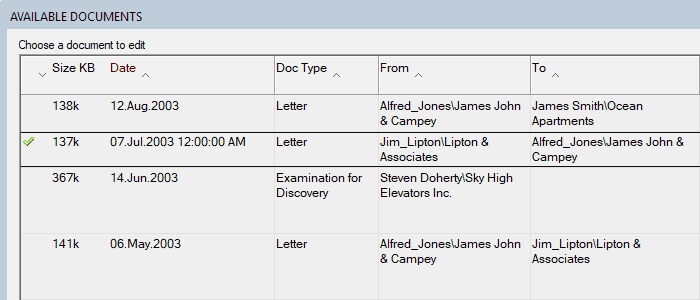
Express Load and the Email Loader
Express Load has been greatly simplified so previously required settings are no longer required and are determined automatically. PDFs are now automatically matched with the source documents, the somewhat confusing “match and attach” is deprecated and worrying about OCR profiles has been done away with. We’re sure you’ll appreciate being able to just set your source directory and leaving Express Load to worry about the rest.
A new Express Load option when revising email profiles using a CSV load file lets you choose to override the meta-data content of the MSG/EML you are revising with that from the CSV load-file.
The Email Loader will now automatically unZip ZIP attachments to native emails. The expansion or extraction goes two levels deep, so emails containing ZIP attachments and emails containing ZIP attachments which in turn contain ZIP attachments will all be extracted and the actual documents linked as attachments to the source email. This saves manually having to dump an email to disk, extracting any attached ZIP files to a folder, updating the MasterFile CSV load file with the contents of the ZIP files in Excel, and then reloading the new attachments and their meta data.
Extracts
Extracts now indicate the ending page/line number, or time index, etc. This was useful to see where an extract ended.
In addition, all extracts from the same document are grouped together in all views as shown below in blue. In prior versions, extracts from documents with the same date may not have been displayed clustered together by document. Many users requested this feature and now you can see all extracts from a document grouped together in any categorized view.
You can also flag extracts with your own colour codes to group them for your own ad-hoc purposes to spot those quickly in views.
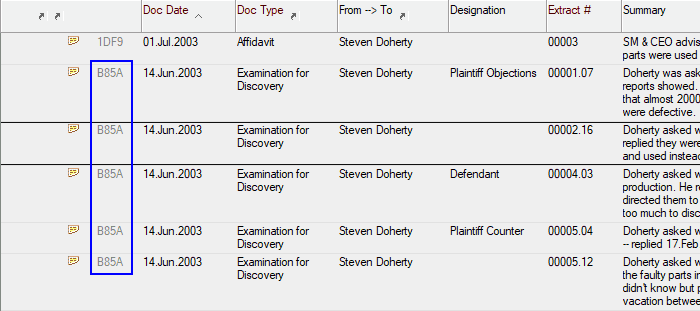
Designation tools
Version 7 gives you purpose built designation capabilities to let you create, edit, and export/import designations. This simplifies the designations process making annotation workarounds or manual methods unnecessary.
An extract, whether created on-the-fly or earlier during review by highlighting transcript or deposition text, can be simply assigned the appropriate designation code to designate its procedural relevance, i.e.
Plantiff’s objection,
Defendant’s counter, etc.,
which is different from an extract’s content and what issue/topics normally categorize.
You can augment the default designations Defense, Plaintiff and Counters with procedural values such as Hearsay or any of your own custom values. Designation reports can be generated easily by selecting specific extracts in MasterFile’s views or searching for those extracts with specific or all designations (shown below) and then pasted as a table into Word or created automatically using MasterFile’s Grab ‘n Go reports.
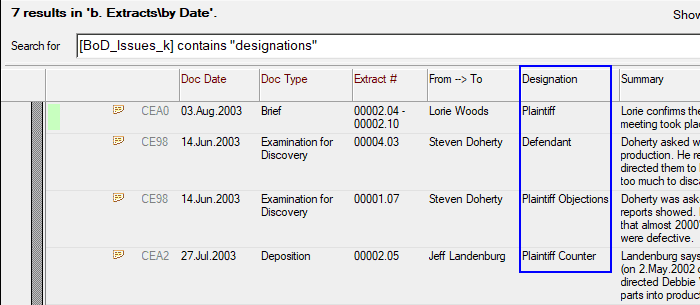
Production
One of the key enhancements to the production process in version 7 is the ability to continue a production from one briefcase to another. Settings, exhibit/bates numbers, etc. are all rolled forward from the last briefcase in the production set. So there’s no need to manually set the next consecutive exhibit or bates number, dates, scaling or other settings. This is useful when you have a mixed production of Native and PDF files, or simply if more documents have to be added to a production after a briefcase has been closed and locked.
In addition,
- You can now reuse exhibit numbers in native production.
- Bates number prefixes have been increased to 10 characters and now allow dashes and underscores.
- Improved recycling of exhibit and/or bates numbers lets you decide the numbering to use when documents are reproduced.
- You can elect to use Bates numbers as the filename format for production files dumped to disk from a briefcase.
Changes
Other changes this release are mainly housekeeping, usability improvements and bug fixes. Plus a new utility to standardize filenames when matching PDFs to source documents.
- “Binder Tabs” has been renamed to “[BinderTabs]”. This moves the section below user defined issues and topics which are referred to more often and makes assigning those faster and more convenient during review or document, extract or fact creation.
- “Power Assisted Review” has been renamed to “Power Assisted Edit” to better reflect its function.
- “Pre-configured Template” has been renamed to “Preset Template.
- We’ve added a new utility to remove file name punctuation from EMLs/MSGs/PDFs when matching PDFs with their source documents. Production sets that MasterFile users received sometimes had source and PDF filenames that looked the same but weren’t due to slight punctuation differences. This utility lets you fix that.
Be more effective with MasterFile – a true, small-firm platform for simple document management through complex litigation that replaces CaseMap, Concordance, & Relativity, etc.
1-604-331-0535