FAQ
Which kind of cases files or projects is MasterFile designed for – large or small?
Both!
Although, MasterFile has been specifically designed to allow rapid and cost efficient deployment for small and medium eDiscovery and litigation or project files between 100 and 50,000 documents, you can easily manage case files with approximately 600,000* pages of documents and multiple users/offices in different geographic areas.
*Actual number depends on compression of contents.
Do I need to switch my whole organization to MasterFile to use it?
What’s the best way to incorporate MasterFile into our cases and investigations?
MasterFile has been designed so you can incrementally expand its use. Your organization can start with just one user or just the key documents from one client/case file and add more later. You do not need to switch your whole organization to MasterFile.
MasterFile is transparent; it won’t disrupt your organization’s technology infrastructure or your current practices. And because MasterFile works just like e-mail, you’ll find it almost second-nature.
The following article from our blog will help you get started quickly and easily.
What is the CaseMap importer and how does it work?
The CaseMap® Importer is designed to help CaseMap users quickly move their CaseMap 4 to 14+ cases to MasterFile’s integrated document and fact repository.
A CaseMap case file is a collection of over a dozen “spreadsheets” such as the following:
- the fact spreadsheet which holds details about a fact, its event dates, sources, etc.,
- an issues spreadsheet where issues relevant to the case are set out and summarized,
- various object spread sheets to hold details about people, organizations, documents, etc., relevant to the case.
Due to CaseMap’s idiosyncrasies each spreadsheet must be individually exported as using CaseMap’s “Export” function.
The CaseMap Importer, shown below, maps the various exported spreadsheets to MasterFile’s simplified and logical organization of Documents, Extracts, Facts, Player and Issue/Topics, as explained in detail in the post Importing CaseMap case files using the CaseMap Importer.
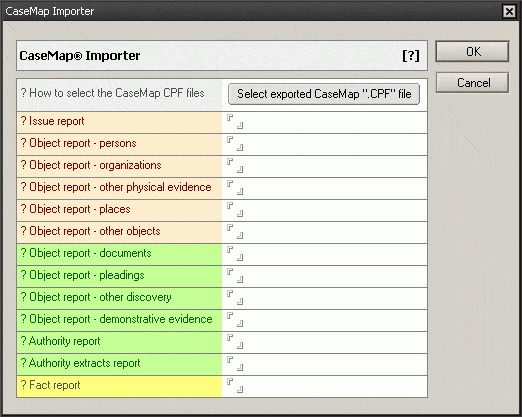
Can I create my own lists of document types, issues, players, etc?
Yes.
MasterFile lets you create your own pick-lists for filling field values with consistent values. You can create pick-lists for:
- players (complete with comprehensive profiles),
- document types and categories to group them by,
- issues as a three level hierarchical outline,
- etc.
Can I work over the Internet?
Yes.
As a full Windows application, MasterFile connects via its encrypted VPN to the MasterFile Domino server in your office or MasterFile Cloud Services. You can also work off-line with a (encrypted) replica of the MasterFile database on your laptop and synchronize via the Internet or in your office with one click. Nothing else is needed.
Can I give limited database access to third parties such as co-counsel or clients?
Yes.
You can either give them access to the MasterFile database itself, restricting what documents, extracts and facts they can do or see, or create a replica which contains a limited set of documents, extracts and facts and just give them that database on CD, provide them limited access to your Domino Server, or use MasterFile Cloud servers.
Co-counsel or your clients will need a license of MasterFile to work in or view any MasterFile case database you grant access to – which can be one of your licenses if it’s not in use.
How does MasterFile handle large document sets?
MasterFile has been designed and priced specifically for small workgroups or the single user with small/medium sized litigation or research projects with 100 to 50,000 documents. It scales easily to handle cases or projects with 500,000* pages of documents and up to 40gb.
You can split a case with bulky evidence such as audio/video segments into logical groups in their own databases. Databases and facts, evidence, extracts etc, can be linked between MasterFile databases just as within.
Starting in mid-2020, each case database limit will be 192gb.
* Actual number depends on compression of contents.
How are documents stored in a MasterFile case database?
MasterFile imports native, PDF and image documents as well as other formats like audio into a case database. When you have native documents, if a PDF version exists, it’s imported simultaneously. In the case of webmail, Outlook, or native .MSG or .EML files, a PDF version is created on-the-fly and saved with the native file in MasterFile.
MasterFile’s Evidence Cruncher function lets you create PDFs of documents as needed in bulk. Searchable PDF is the standard format MasterFile uses for creating extracts, facts and so forth as well as for production and Bates stamping unless of course you are producing in native format.
Documents are loaded or saved from/to Windows directories by simple drag and drop or by using MasterFile’s bulk loading utilities.
MasterFile’s repository is unique because it stores, organizes and indexes everything related to a case or research project: images, transcripts, authorities, research, electronic evidence such as photographs, completed work-product, notes and markup, key extracts, facts, and chronologocal events as well as metadata such as author, date, document type, security information, etc.
Whether you’re dealing with eDiscovery, review, production or case analysis, you only need learn and manage one product in your firm.
Is training and support included?
One hour training is included included free with your purchase. We suggest going through the short Getting Started section on our knowledgebase first.
You can also purchase in-depth training in hourly or half-day blocks for 1-5 or 1-10 attendees, respectively, at one flat rate.
Support and maintenance for MasterFile is included in your annual support and maintenance fee. You can call or email (faster response) and we get back to you via phone, email or even via screenshare if needed. New releases are provided free as part of maintenance. Note that support does not cover your physical workstation, Windows issues, and server, network or certain other matters; please see the support policy for more details.
