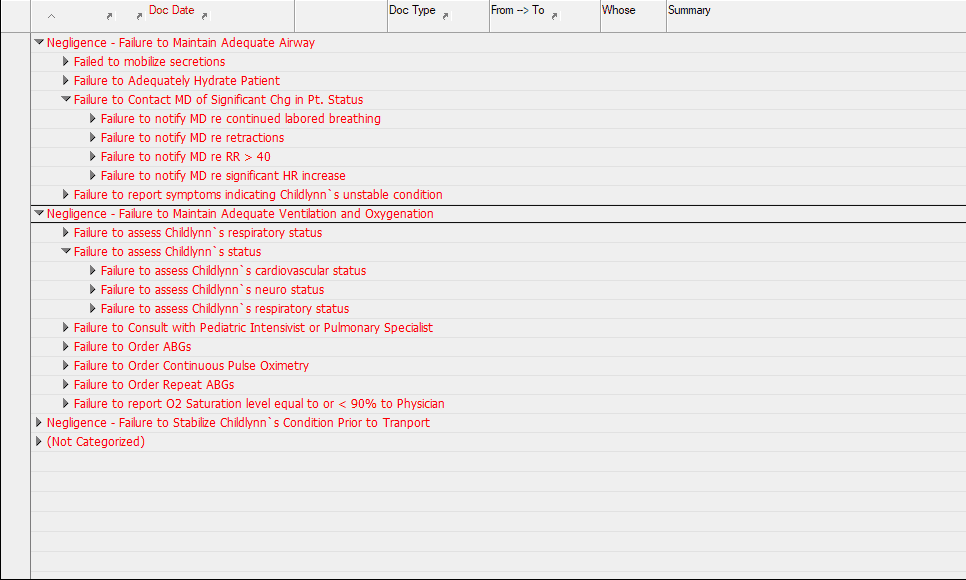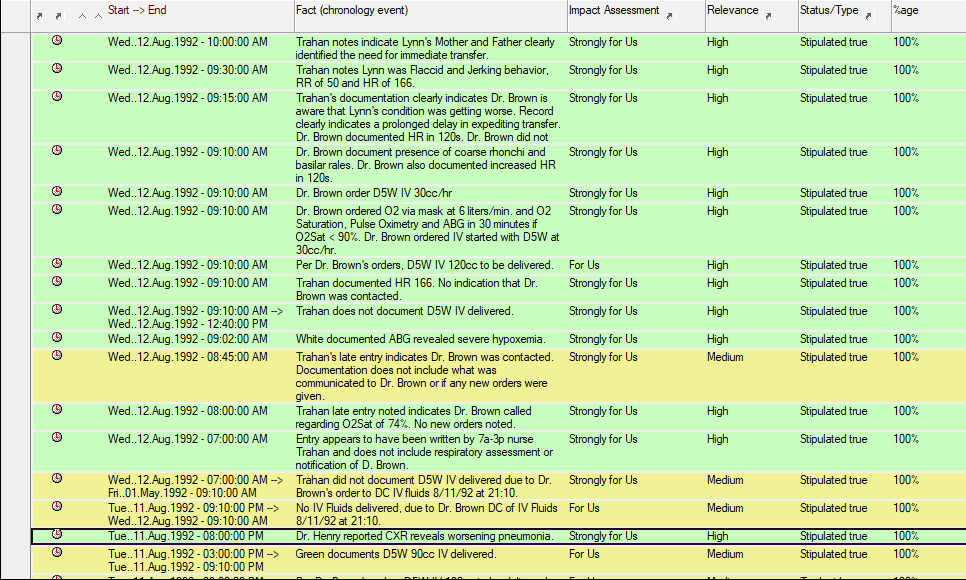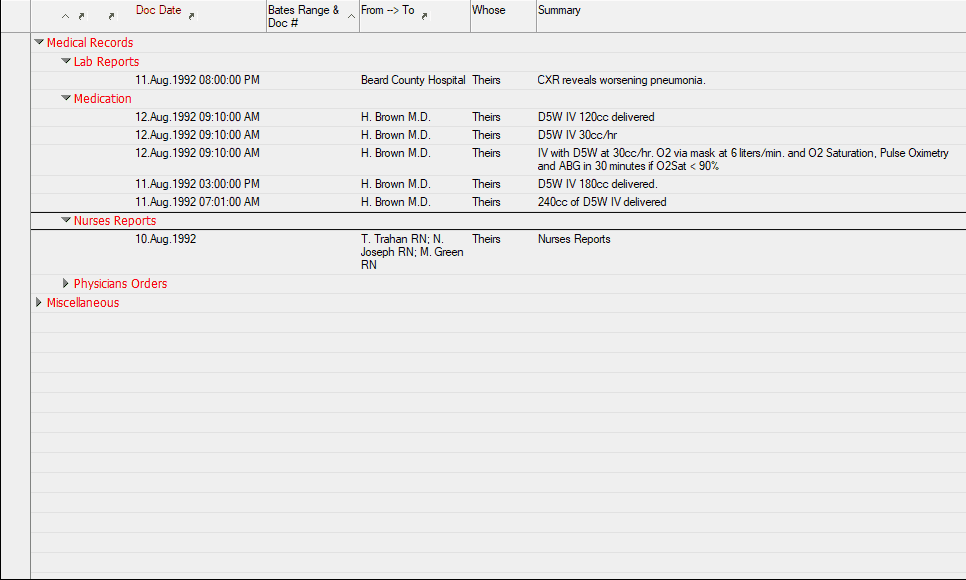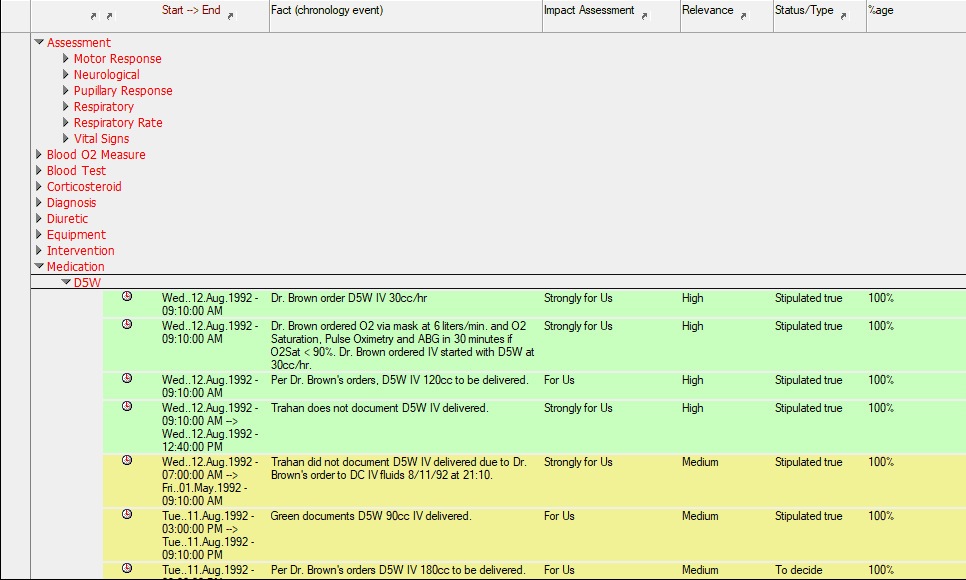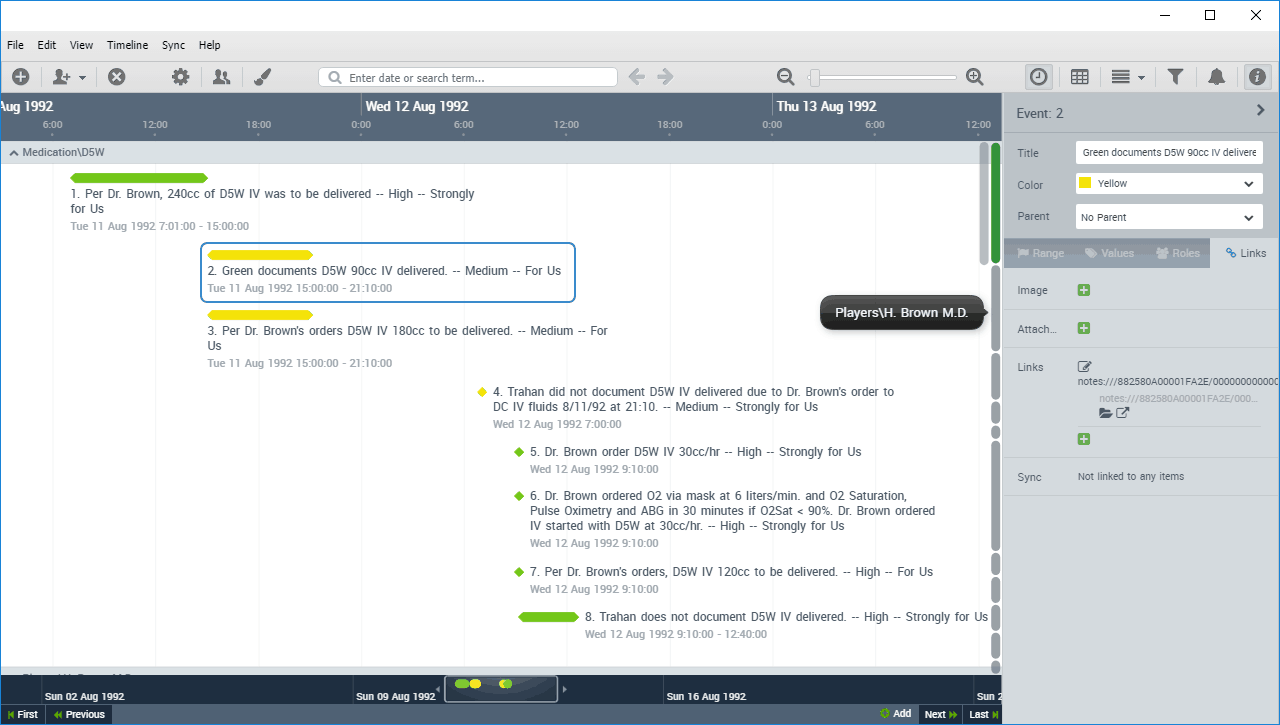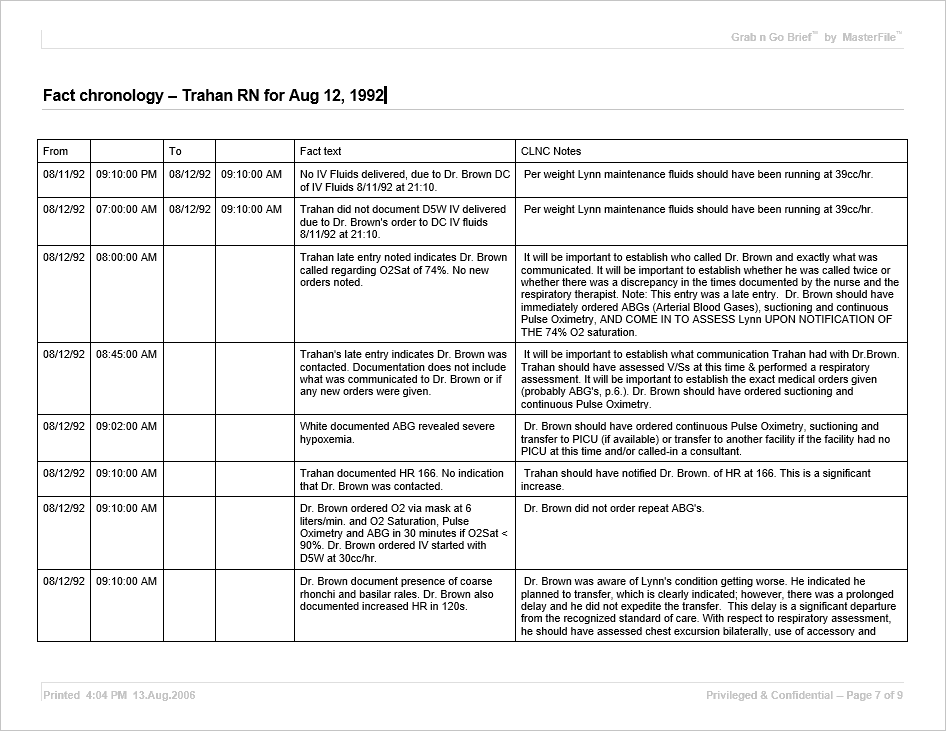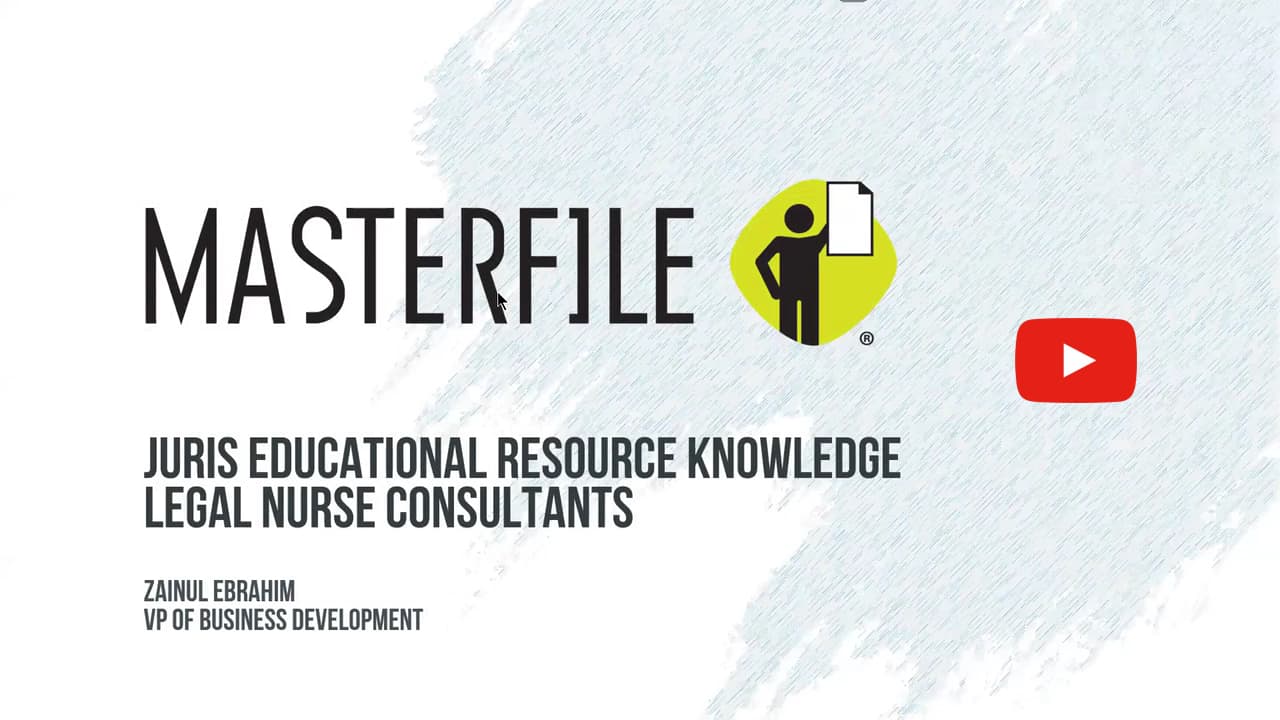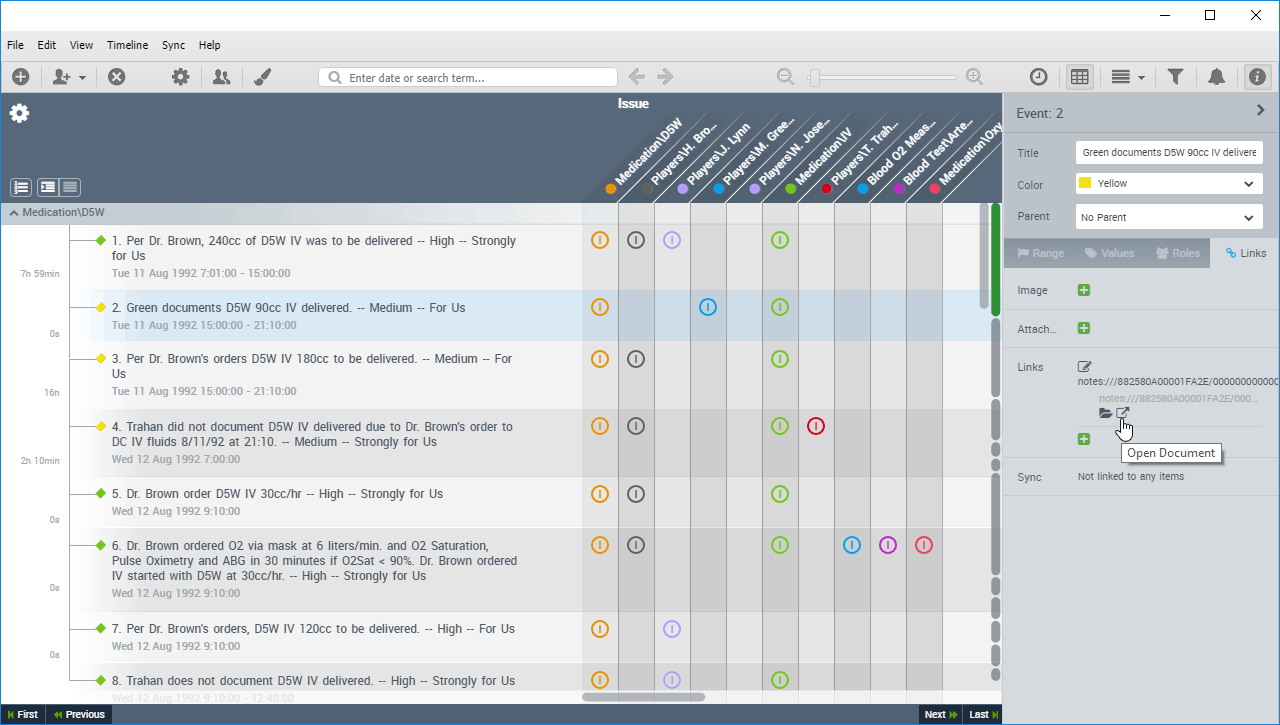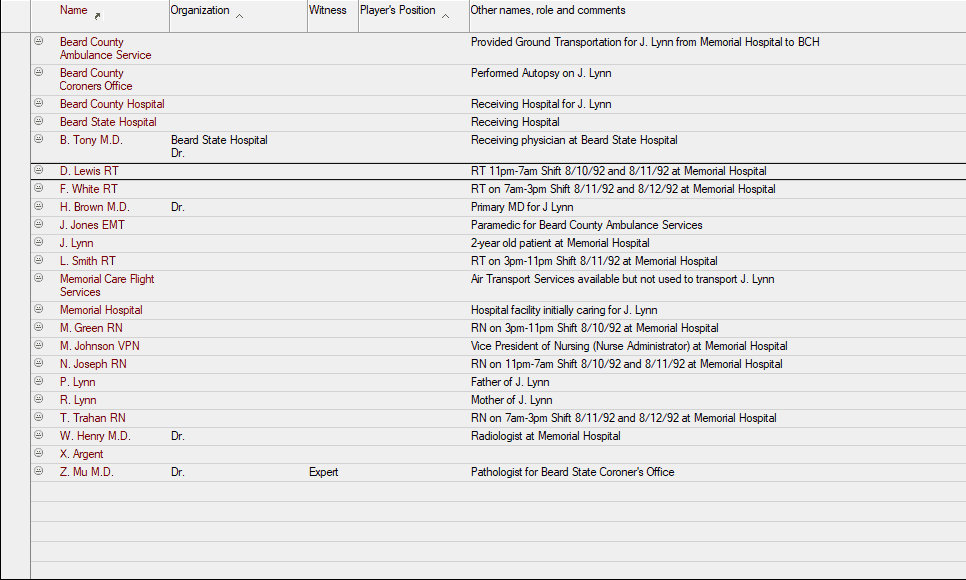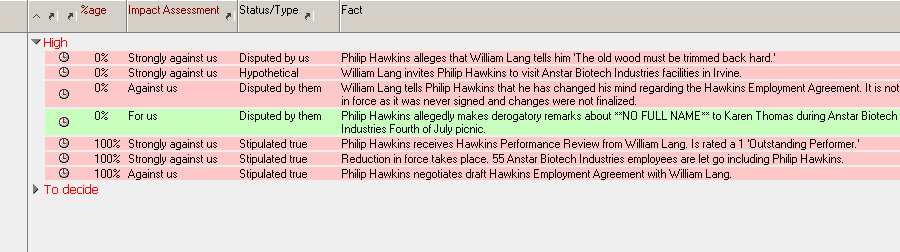In this live “by Issue” view, you can see all medical facts, records, test results, etc. related to any issue. Click to also see the treatment chronology — to find patterns, link events to the case’s legal issues, and more. Being able to thoroughly organize medical treatment and screen cases for merit is critical to both plaintiffs and defendants when determining whether or not to invest more time and money in pursuing medical litigation.
Analyze medical cases faster, better and more effectively.
MasterFile’s unique workspace lets you, the legal nurse consultant, easily
- Evaluate standard of care in cases with a medical component
- Manage a vast amount of medical records and data for review with ease
- Analyze the medical chronology to find patterns and relationships
- Link facts in the medical chronology to the case’s legal issues
- Link to expert testimony in specialty areas of medicine
- Conduct medical legal research
- Prepare for interrogatories, depositions and trial
Classify and chronologise medical records automatically.
MasterFile’s unique views organize medical evidence so you can instantly put your finger on anything by author, date, document type, or issue, etc. – or your own user-defined categories. Importing a medical record sorts it into chronological order which lets you easily classify medical events by issue, analyze treatment plans, treatment gaps and treatment outcomes to pinpoint adverse events and note deviations in standards of care, etc. During medical record review, the treatment chronology and its sequence of events takes shape automatically.
You can ...
Categorize and isolate key facts and issues and add your insights the moment you start adding the case record to MasterFile. It’s simpler and quicker than any other approach. And you’ll find the case begins to take shape itself.
Provide important or specific information to counsel and the legal team almost instantly. For example, identifying which frequency specific conditions were assessed, dosage intervals, or how events were reported can be simply isolated, or browsed to, since MasterFile’s dynamic issue views pre-sort facts and documents in various ways.
Click to see 1) the case “master file” – pinpoint a medical document in 2 or 3 clicks by author, issue, etc., 2) a subset of the colour-coded treatment chronology by medication, 3 ) a visual timeline, and 4) a chronological list of events complete with medical summaries.
Web session covering loading and splitting large medical records into their constituent documents (notes, orders, lab tests, imaging, etc.), review and analysis of the treatment chronology against standards of care, for Juris, the Educational Resource Knowledge Centre for Legal Nurse Consultants.
We found it provides a more comprehensible analysis of the case. For example, MasterFile provides views that offer a visual snapshot of the facts, their analysis and the case time line or chronology. One can “see” the case more easily than CaseMap.
MasterFile allows us to set up timelines, topics, issues and document types and to then cross reference amongst dates, topics, issues, witnesses and parties. … One of its key strengths is the ability to look at the evidence in many different ways depending on the line of analysis one is pursuing.
A subset of the colour-coded treatment chronology by medication lets you see what happened, when. Click to see two timelines created from this view. Vertical timelines show you events with elapsed time between them that can help you uncover new insights. On the horizontal timeline, bars on the right represent other issues; hovering and clicking on one, presents all its related events.
Explore the treatment timeline.
Chronologies are created automatically. Simply assigning a date to a fact or recording a treatment event adds it to the timeline and links underlying material – the treater’s notes, nurse’s comments, etc. This chronology of events ensures everything is being noted, without which, events can slip through the cracks. The unified view of the treatment chronology and the legal nurse consultant’s detailed summary, free of medical jargon, results in faster and improved attorney action.
Look at the entire case timeline, or events related to a specific healthcare provider, medical condition, period, player or issue – such as results of a series of critical lab tests or medications prescribed – and probe the medical record as you need.
Track the treaters in your case.
Tracking the treaters in your case is important too. The treater list is an important aid when conducting witness interviews, when you brainstorm the case strategy and when you need to bring new law firm team members up to speed on a case.
Easily keep track of health care providers and others, and related events such as treatment by physicians, from this view of the cast of characters in your case.
An example tabular report from MasterFile pasted straight into Excel. You can also create custom views and report templates to include information from any of MasterFile’s document, fact, extract, player and other profiles.
Create custom reports in PDF, Excel or Word.
You can create presentation quality medical reports for clients or others easily with MasterFile’s Grab n Go Briefs. Simply, grab (select) the information needed from any combination of views and add it to the brief as you go. MasterFile automatically creates the brief and logical sections properly formatted for you on-the-fly. Since generation takes place in PDF or Word, you can touch it up as needed.
In PDF format, hyperlinks in each chronology summary report allow quick navigation to the respective source pages referenced in medical documents from the medical history.
Medical summaries, injury reports and treatment timelines provide attorneys working with you on medical malpractice, workmen’s comp. and other personal injury claims with the means to more precisely understand medical terms and procedures relevant to the case, leading to better outcomes.
Frequently Asked Questions
Why choose MasterFile over CaseMap for medical malpractice/medical negligence analysis?
If your practice involves medical litigation, medical malpractice or medical negligence and you have any role in building chronologies, organizing medications, evidence and/or reporting large quantities of facts from a medical record, MasterFile will let you manage all of that more easily and with a more understandable view than CaseMap.
Facts in CaseMap
vs those facts in MasterFile.
John J. Mueller of Cincinnati, Ohio sums it up best:
“We found it provides a more comprehensible analysis of the case. For example, MasterFile provides views that offer a visual snapshot of the facts, their analysis and the case time line or chronology. One can “see” the case more easily than CaseMap.”
Instead of simple rote tagging found in CaseMap and other platforms, or manually creating medical record chronologies in table format using word processing software like Word, MasterFile takes over where CaseMap and other document review tools leave off. Its robust platform built for legal and factual medical analysis enables you to perform a deeper analysis of your documents, facts and witnesses making it easy to connect key events in a dynamic treatment chronology that is always up to date.
Can I get a demonstration of MasterFile?
Yes.
We offer free personal demonstrations with a MasterFile specialist.
How do I contact you directly?
Contact sales here via phone, email or live chat. We’d love to hear from you.
Frequently Asked Questions
Why choose MasterFile over CaseMap for medical malpractice/medical negligence analysis?
If your practice involves medical litigation, medical malpractice or medical negligence and you have any role in building chronologies, organizing medications, evidence and/or reporting large quantities of facts from a medical record, MasterFile will let you manage all of that more easily and with a more understandable view than CaseMap.
Facts in CaseMap
vs those facts in MasterFile.
John J. Mueller of Cincinnati, Ohio sums it up best:
“We found it provides a more comprehensible analysis of the case. For example, MasterFile provides views that offer a visual snapshot of the facts, their analysis and the case time line or chronology. One can “see” the case more easily than CaseMap.”
Instead of simple rote tagging found in CaseMap and other platforms, or manually creating medical record chronologies in table format using word processing software like Word, MasterFile takes over where CaseMap and other document review tools leave off. Its robust platform built for legal and factual medical analysis enables you to perform a deeper analysis of your documents, facts and witnesses making it easy to connect key events in a dynamic treatment chronology that is always up to date.
Can I get a demonstration of MasterFile?
Yes.
We offer free personal demonstrations with a MasterFile specialist.
How do I contact you directly?
Contact sales here via phone, email or live chat. We’d love to hear from you.