Medical Chronology Software and Medical Records
Transforming copious medical records into a clear medical chronology is no simple feat. MasterFile makes it simple.
Transforming copious medical records into a clear medical chronology is no simple feat. MasterFile makes it simple.
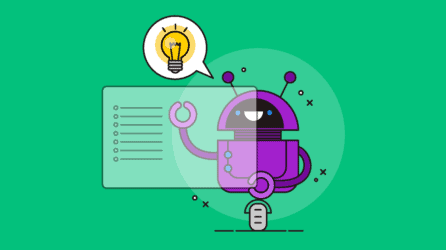
What is a medical chronology you might ask?
A medical record is typically a voluminous document containing a patient’s medical condition and pre-existing history including details of the patient’s healthcare providers, dates and times of visits, injury, medical care, treatment provided, medical bills and potential future medical issues.
A medical record chronology on the other hand, is a time sequenced list of medical events — a sequential record of the patient’s medical history in chronological order — that lets lawyers and non-medical people who may not understand legal and medical terms easily review and grasp the significance of medical evidence.
Creating a clear medical chronology and treatment timeline that is easy to follow and understand and that all parties will rely on is no easy task. MasterFile makes it simple. As you review and analyze the medical record, highlight what’s material to your analysis of care and the medical chronology and treatment timeline takes shape automatically – each event linked back to its supporting medical document from the medical record.
It’s easier to uncover what happened when patient information is organized whether you’re dealing with a personal injury claim, medical malpractice or workers’ comp lawsuits.
When you upload a batch of records or drag and drop them into MasterFile, case records are automatically sorted in chronological order, regardless how you received them, or the order in which they were Bates stamped. Medical records as one PDF that run hundreds or thousands of pages are automatically split into actual medical documents (requisitions, test results, nurses notes, etc.) and organized in chronological order too, saving you time sorting and speeding up review.
MasterFile makes it simple.
Finding documents, your notes or any information by date or other criteria is easy too. If you know something about what you’re looking for, you can browse to it in two clicks. Or, since everything in the medical chronology is searchable, use our Google-type search across all case content and locate what you need at one go.
You can begin review as documents are imported. Step through the medical record by date or by category (such as Nurses’ Notes) and simply highlight the exact treatment details and what’s relevant from each document to create a medical event or key fact on-the-fly. As you do, treatment events and the medical chronology takes shape automatically. Summarize legally and medically noteworthy points, treatment outcomes and adverse events affecting standard of care — all analysis that is pivotal to the discovery process — right in MasterFile itself.
MasterFile’s collaborative review workspace makes it easier to work with the defense or plaintiff attorney on the case too, resulting in a faster review cycle.
Events in the treatment or medical chronology can also be viewed as a timeline chart. Switch between views and explore a treater’s events visually or chronologically to ascertain issues in standards of care, etc. Events are automatically categorized by treater, medical treatment, symptom or type, by medical provider and type of record, in custom chronologies, across a time span like a day, etc. – by any topic organization or criteria you need.
Treatment events for O2 are shown here. Click the image to see Medications filtered by D5W on the timeline. Note the tag ‘Players\H. Brown M.D. Hovering and clicking over the bars on the right brings those related events into view. The next slide shows the timeline vertically with elapsed times between each event, cross-references to players, issues, etc. Clicking on ‘Open document’ returns you to the event’s record and source document in MasterFile for instant reference.
Creating reports customized reports or medical summaries is easy and straightforward too. Simply select the rows you want to report on from any view, or a custom one, and generate a polished report in Word that you can edit or add to as needed. Tabular reports in Word or PDF format include the aforementioned chronological record, a comprehensive summary of each event and are automatically generated. It’s easy to report on specific medical facts, treatment events by issue, treatment related to a particular condition and the time of treatment, or limit your medical chronology report to a specific period, etc., as needed.
Generate topic chronologies, chronologies by record type, chronologies by treatment provider, and custom reports too. In PDF format, hyperlinks in each chronology summary report allow quick navigation to referenced medical documents in the medical history. You’ll find these invaluable working with your legal team, or to convince parties or insurance providers during settlement negotiations too.
Fact chronology for a specific day; medical synopsis and record summary analysis by the legal nurse consultant. Setting a custom chronological view in MasterFile as a medical chronology template lets you create such reports in one click. Column widths were adjusted in Word. Click on the screenshot to see dates of treatment by nurse Trahan and a view slicing into the medical record by player, to quickly scan physician’s orders.
And that’s a quick overview of how MasterFile can help legal nurse consultants and law firms manage medical records and medical litigation.
Be more effective with MasterFile – a true, small-firm platform for simple document management through complex litigation that replaces CaseMap, Concordance, & Relativity, etc.
1-604-331-0535

 Unlock Your Case With Litigation Support Software
Unlock Your Case With Litigation Support Software