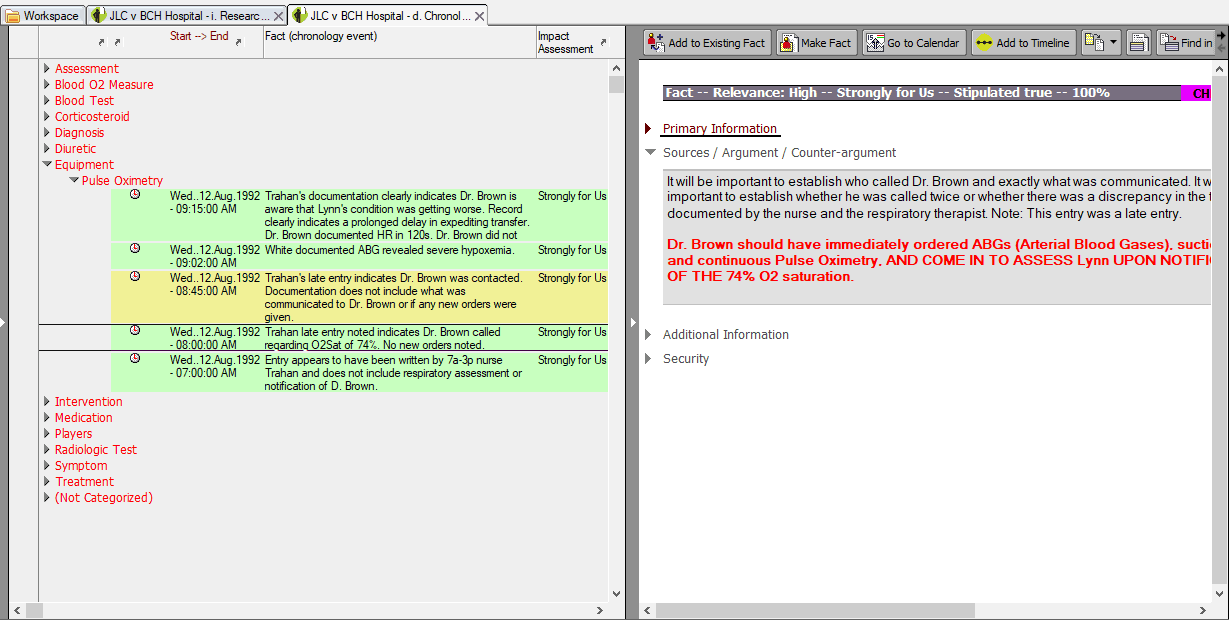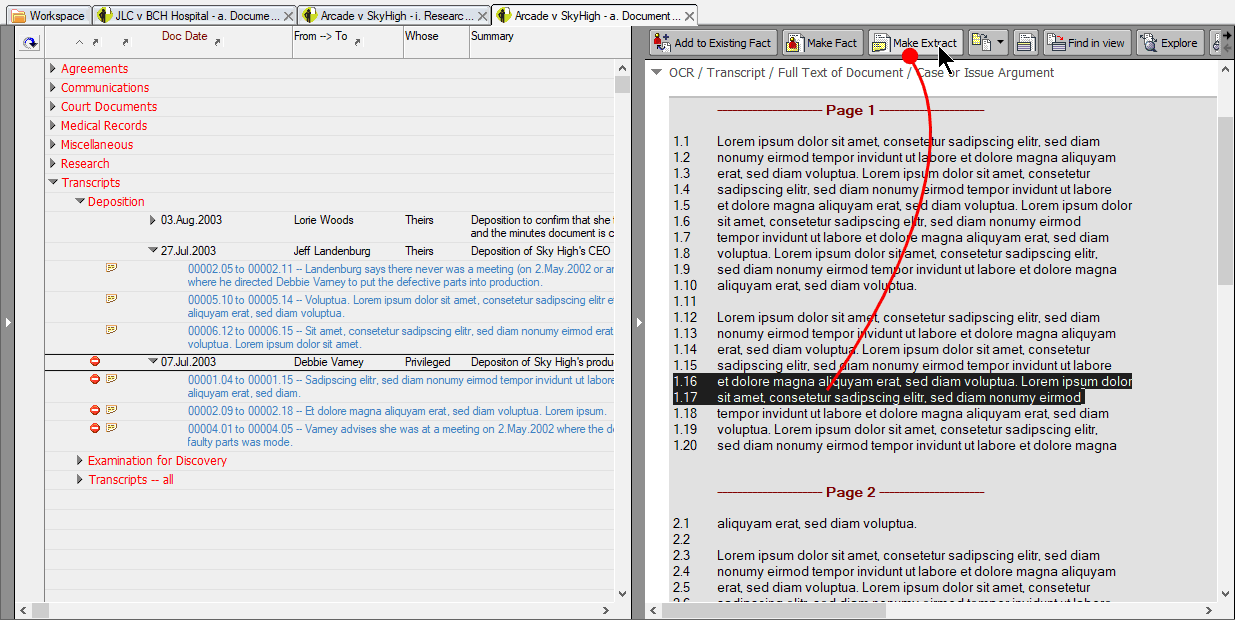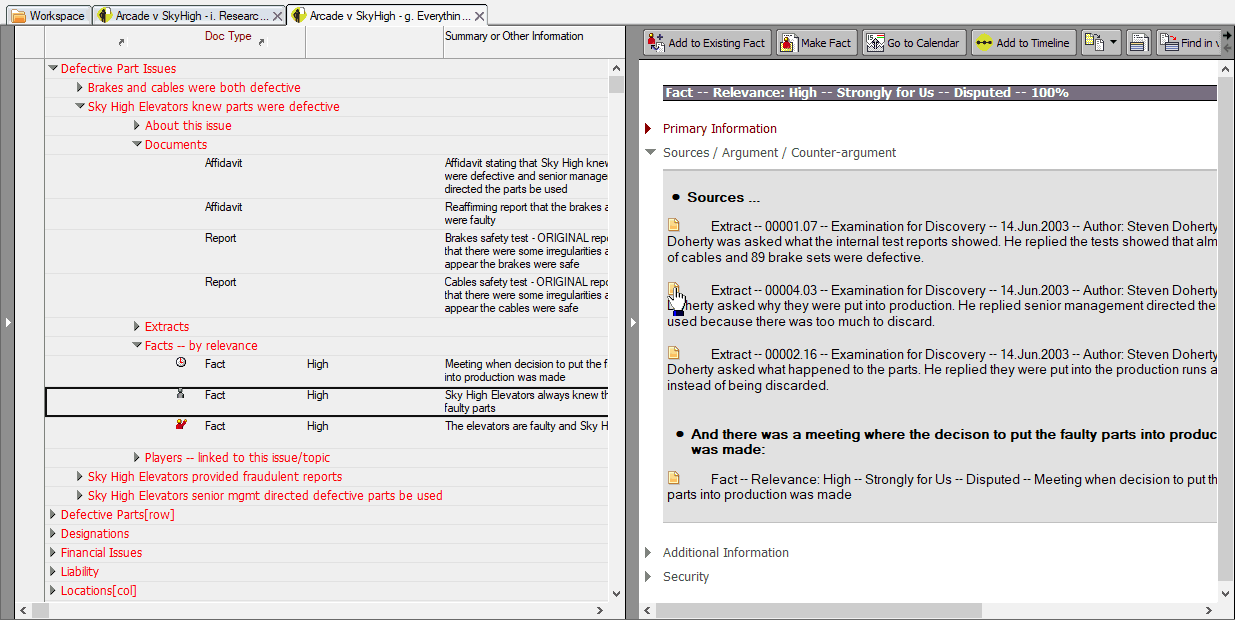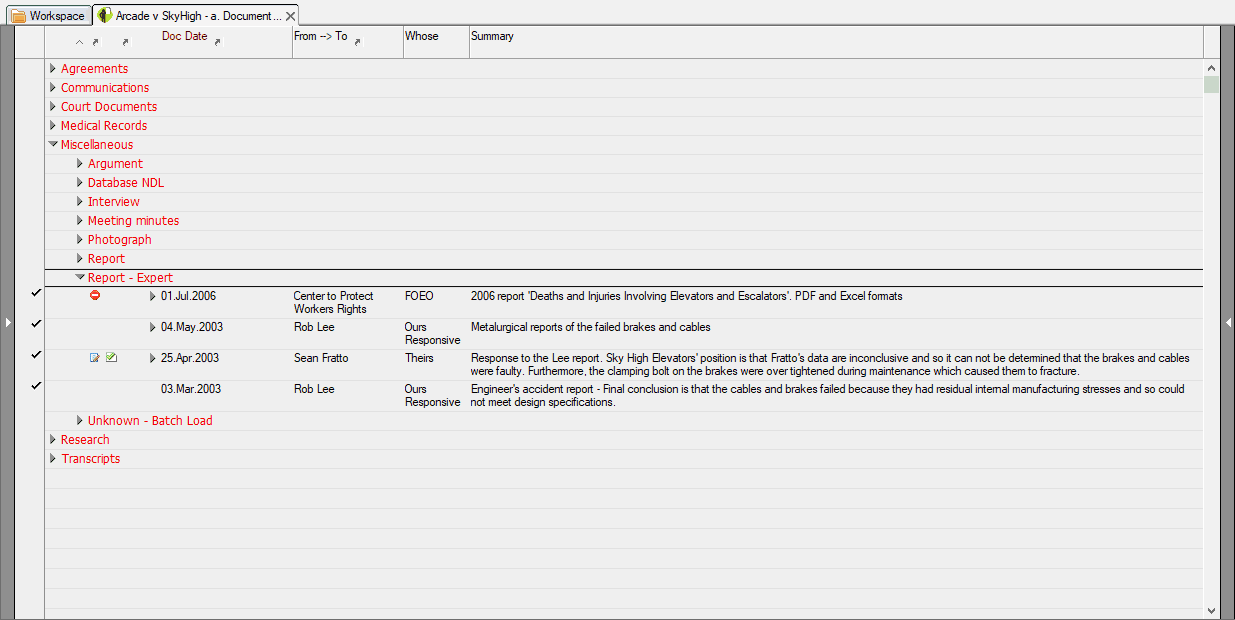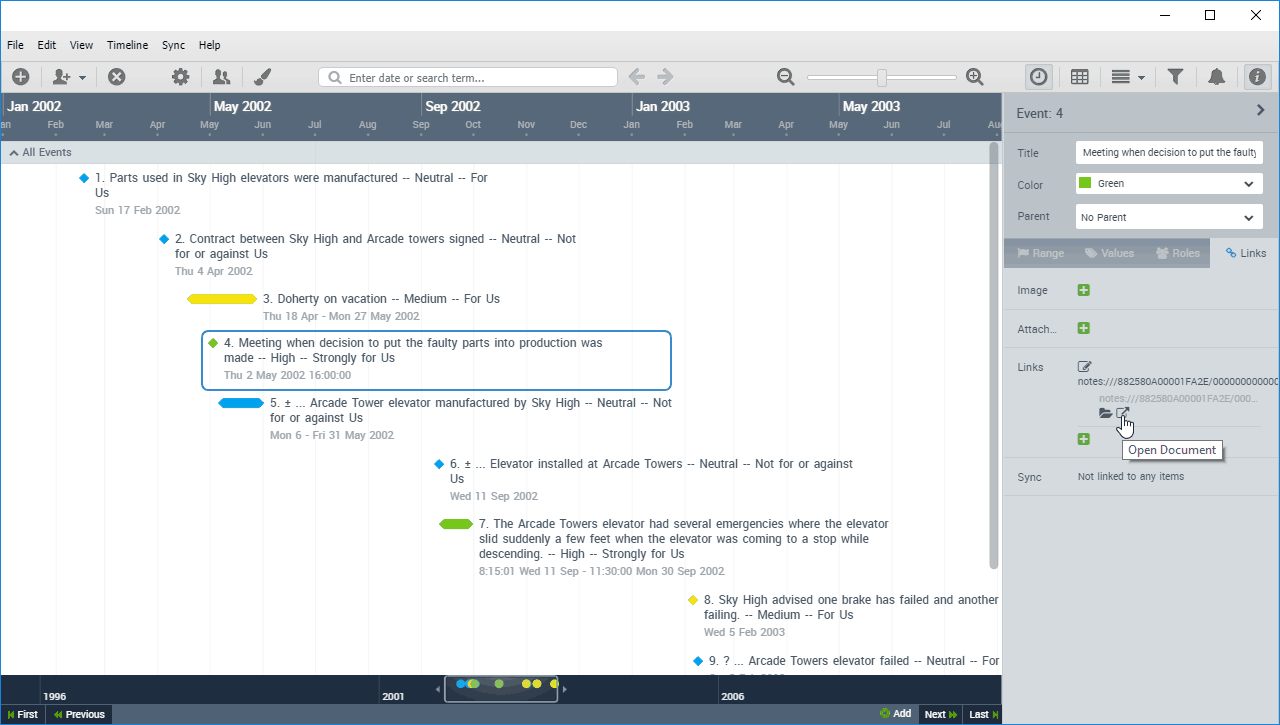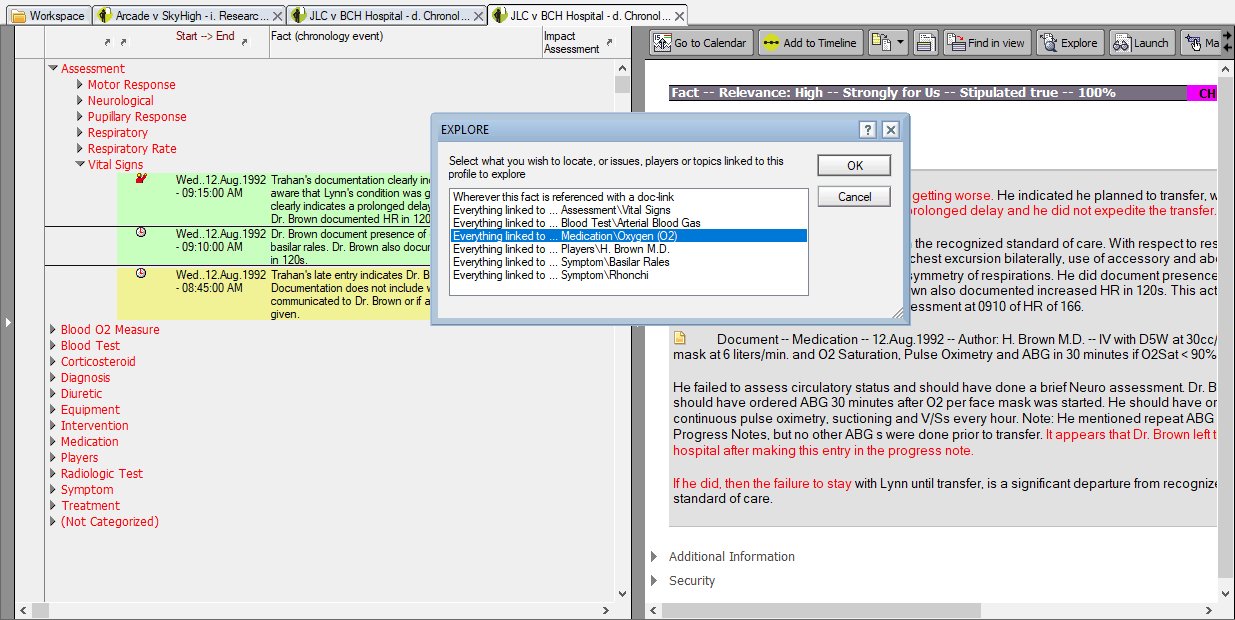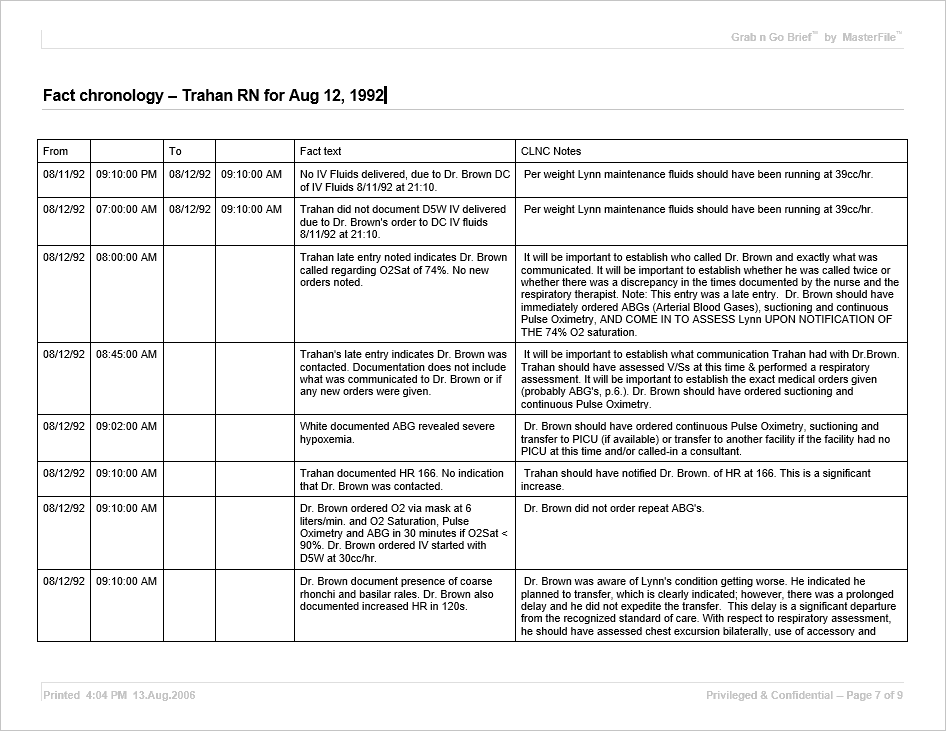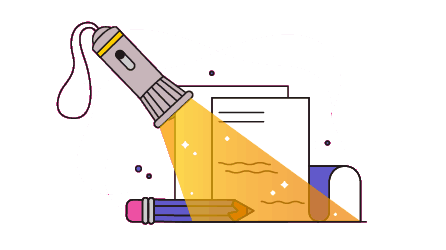New! Version 10
The big news for V10 are Grab n Go PDF Bundles. A new, easy way to assemble and prepare bundles of documents for filings like Books of Evidence or Authorities, attachments to affidavits, preparing material for client meetings or examinations, witness binders and so much more.
A faster, better, more effective way to build cases.
Master the facts – and case chronology.
Build case strategy faster.
MasterFile lets you perform a deeper analysis of documents, facts and witnesses linked to the case chronology. It leverages case timelines and dynamic chronologies to uncover exactly what happened and when, who said what and why, and the probative evidence you need to prove each fact.
A Master File.
For evidence, filings, depositions, transcripts, …
Keep track of, manage and collaborate around case evidence, filings, deposition preparation, transcripts and more. A simpler, intelligent legal filing system built for smaller or complex matters, and multi-party litigation.
Cull evidence, and highlight and link facts, key extracts and testimony to the case chronology as you review. MasterFile’s live issue outline guides you as you develop your line of questioning based on your analysis, mark-ups and notes. With everything in one place, it’s easy to stay organized and see how your case is shaping up.
Load evidence in a click – or two.
It’s quick and easy: simply drag and drop files from the desktop, or import email, documents and work product automatically from disk, production sets or disclosures. MasterFile keeps all case evidence, research and attorney work product in one centralized software platform – a single source for everything you need.
Reporting and work product.
Witness lists, privilege logs, deposition summaries …
Use MasterFile’s unique analytical views to slice and dice across all case information including documents, transcripts, facts, notes and more. Simple filtering and sorting lets you easily create a statement of material facts, a complaint, an outline for cross examination, or a list of initial disclosures – with linked source documents should you need them.
MasterFile’s profiles link key people, entities and issues, and related documents and filings – which makes work product like facts by issue reports or witness kit preparation far less tedious, simplifying motion and trial preparation even for experienced trial lawyers.
Key benefits of
case management software.
MasterFile’s clean and simple user interface provides an intuitive filing system for all of your case documents: pleadings, motions, discovery, transcripts, correspondence and court orders. Dynamic views let you filter and find exactly what you need without constant searching. You can pull up all court orders, deposition transcripts, declarations by a particular witness, filings by a particular party, and more, in a single click – or instantly search across party, witness, filing date, proceeding, document type and keyword.
Civil litigation, criminal cases, arbitration, administrative hearings or any other proceeding: MasterFile is built to handle simple document management through complex disputes faster and easier than ever before.
See events two ways: in MasterFile’s live chronology views and in the live timeline view; switch between them instantly. Because events are arranged precisely as they occurred, with to-the-second accuracy, you can see at a glance how events and facts relate to each other.
Simply select events in the chronology and transform them into high-quality visuals with one click.
You can create as many different litigation timelines as needed – and see events by different legal issues, for example.
Relying on paper files or loose arrangements of electronic documents and traditional case management techniques is a relic of the past. No one knows what remains to be reviewed; adding colleagues to a case – and bringing them up to speed – is difficult and time-consuming.
MasterFile enables a sharp focus on detail. Since all critical mark-up and commentary happens in one place – with legal teams sharing insights, case analysis and questions across key documents – it’s easy to work collaboratively in real-time.
To effectively craft your case strategy, as you review evidence you need to capture, organize and evaluate relevant facts, identify key players and issues, plot facts along a timeline, and connect the dots to uncover who said what when, and why.
MasterFile is the automatic central store for all the moving parts of your case from beginning to end. It links facts, events, witnesses, and key extracts to the case issues, the chronology and your argument. And makes presenting your case during trial or mediation easier, more effective and more persuasive.
MasterFile allows us to set up timelines, topics, issues and document types and to then cross reference amongst dates, topics, issues, witnesses and parties. … One of its key strengths is the ability to look at the evidence in many different ways depending on the line of analysis one is pursuing.
Beyond ediscovery, MasterFile is designed so you spend less time trying to manage documents and more time on what’s important. For example, player profiles in MasterFile capture all documents, facts and issues related to people. As related documents, like filings and depositions, are linked too, you get a harmonized picture of their testimony and its relevance to the issues in the case. Which makes it easy to delve into what’s important as you prepare a deposition outline, a trial examination outline, or a witness statement.
When you’re close to trial, with MasterFile, you’ve the tools in hand to easily build your case strategy, prepare your evidence, and curate your trial exhibit list, seamlessly.
Everything you need and more …
Dive Deep
Discuss, annotate and hyperlink any case material. Highlight key facts on the fly. Smart purpose-built tools let you easily understand and link related evidence and more.
Your client’s story
Let MasterFile create case facts, chronology and issues directly from its client intake forms. And make better use of your time.
Easy Production
Respond to production requests easily in a matter of minutes. Tasks like selection and Bates stamping all proceed independently with counsel collaborating as needed.
Unlimited Cases
Whether your cases have a few hundred documents or a few hundred thousand, MasterFile is the smarter legal case analysis and case management software for your law firm. There are no extra fees, no matter how many cases you have.
Frequently Asked Questions
What is Case Management software?
Legal case management software like MasterFile helps litigators and legal professionals analyze, keep track of and collaborate around all case information: filings, discovery, transcripts, critical file materials, and more. Review documents, link facts, events and witnesses to relevant issues and the case chronology, and set out argument, all in MasterFile while answering these four questions:
- What do we want? These are the issues you set out in MasterFile.
- What is the law? As you collect the law that supports your case, it forms part of your case evidence in MasterFile too.
- What do I need to prove? What will the judge want to know? By breaking down the law into its legal elements, and thinking about proving them, you can flesh out the issue outline and facts with your notes right in MasterFile, linking probative evidence as you review.
- How am I going to prove it? This is where you explore evidence in MasterFile, link substantive material and key evidence to the facts and issues to prove your position, and set out why.
MasterFile’s all-in-one case management software solution helps your law firm manage all aspects of litigation more effectively whether related to evidence, research, witnesses, facts and issues, the case chronology, production and review or work product for motion and trial preparation – even tasks – in one place.
Why are chronologies an important asset in litigation?
Assembling case facts and chronologies is a tremendous asset that can put you on track to courtroom victory. Chronologies are far more than just one of the thinking tools you’ll find in MasterFile’s case management software: They’re invaluable communication aids with your client, the opposition, and the trier of fact. Event chronologies are critical to almost all cases especially medical litigation. And at settlement conferences, chronologies show why the facts back your view and can make a powerful case to judge and jury – especially during opening statements and closing arguments.
How linking works in MasterFile and why you need it
Any entity can be linked to another in MasterFile by a simple highlight and click.
Doc-links not only record the connections you have discovered between documents and transcripts or facts, issues and key extracts, doc-links
- can be interspersed within text to reference any material at the exact point in an argument or a thesis where they’re needed. Case knowledge is preserved; firm members can review those relationships at any time and benefit from their colleagues’ analysis.
- connect to other MasterFile databases too, making it easy to accumulate firm knowledge in reference databases of authorities, research from the literature, patents, etc. Or simply to move a case’s bulky evidence such as digital audio and video into it’s own linked MasterFile database.
- eliminate CaseMap type linking and folder/files paths which fail when you’re mobile or off-line.
- work only for those with database access so security remains tight.
- can be traced to find wherever a document, extract or fact has been referenced or cited to explore connections and fellow team members’ insights.
Sharing ideas with fellow users and tasking individuals with follow up or research using doc-links securely via Outlook or email is simple too.
How MasterFile’s extracts and doc-links preserve case knowledge
Since MasterFile’s doc-links interconnect documents, facts and other MasterFile databases, you can easily extract, annotate and collaborate across any content, centralize your firm’s analysis and key research, and build upon each other’s insights in real-time – even sharing work product in one click.