Release Notes periodically highlight product improvements we’ve made, so you can easily see what’s new. An exciting update for us today, the official macOS version and a new module to automatically import production sets in Concordance DAT format or with CSV load files. Many tweaks and design and speed improvements. Hope you like it!
What’s new
macOS official release
The major news of the day is macOS support!
As we announced with v7, MasterFile now runs on macOS. Our seamless emulation lets our Windows application function like a native Mac application existing in the dock, Finder, etc. without the need for a Windows license, or Parallels. It actually runs as fast as the Windows version and in some cases, faster!
Timeline is included too.
And for a limited time, we’re offering a $100 discount for new macOS users.
There are some restrictions on macOS:
- Only IMAP and MSG/EML import is available in the Email Loader. Directly loading native emails from Outlook or Outlook PSTs is not supported.
- PDFs are not produced on the fly when importing EML and MSG files. Similarly, without Office 2010 installed with MasterFile, matching EML files for MSG files are not produced on the fly. MasterFile v8.1 therefore integrates online conversion for native MSG to EML and PDF, and native EML to PDF for native emails up to 1mb in size. We also suggest Zamzar.com for converting email files over 1mb. It costs $9/month for unlimited conversions with no contract. Since Zamzar generated filenames match the source, emails and related conversions can be imported into MasterFile with one click using Express Load.
- Dumping a database or briefcase directly to a printer is not available; files must be dumped to a folder from MasterFile.
- Integrated OCR is not supported. We recommend Abbyy FineReader for macOS (the same OCR engine used in the Evidence Cruncher’s OCR function). Because of this, the macOS Evidence Cruncher is priced 1/3 less than on Windows.*
- Integrated redaction with Acrobat is not available.
* On mixed OS installations, i.e. macOS and Windows, if the Evidence Cruncher is running/will also be used on Windows, Windows licensing and pricing applies. Excludes server based EC licenses.
Concordance DAT/OPT and generic CSV production importer
This new module will make it simpler to load production sets you receive. Whether they are in Concordance DAT/OPT format or have generic CSV load files, all you need to do is point to the folder containing the DAT file and MasterFile will do the rest.
The Importer lets you preview the Concordance DAT file as shown below so you can easily see file fields and their content in a spreadsheet format.
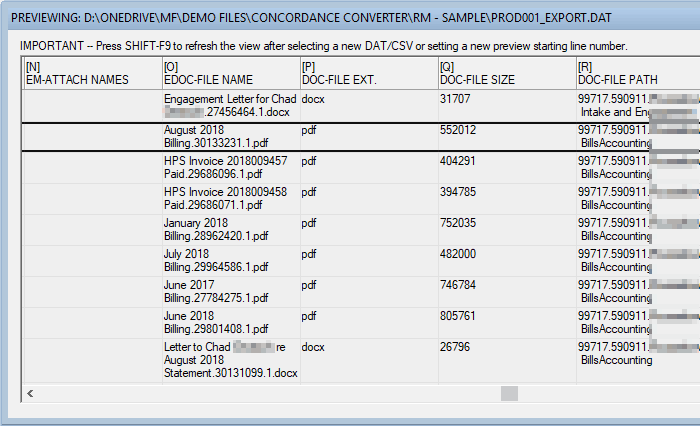
The lower half of the Concordance Importer dialog box lets you map field names in the DAT file you received to the correct fields in MasterFile. Here, we’re about to select the Production:Begin Bates field to map it to the BEGBATES field name in the DAT file.
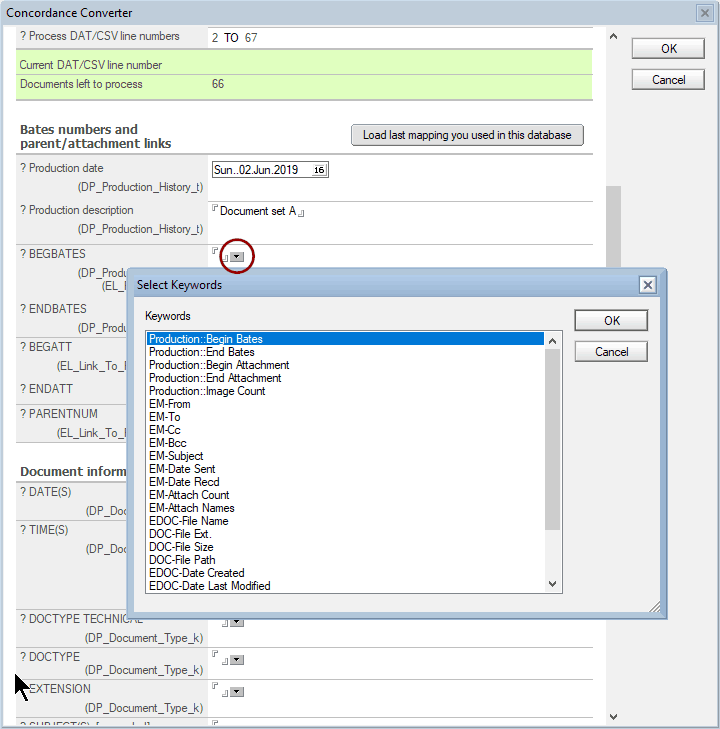
The Concordance Importer has several other functions:
- The Audit function will analyze the load file for
- gaps in bates numbers,
- documents with missing pages,
- missing files, etc.
so you are aware of holes in the production set or missing documents, etc.
- You can load selective content from the production set if you wish. For example, you might scan through the produced documents or the preview spreadsheet shown above, determine that some documents are irrelevant and omit those line numbers.
- Parent/child relationships for documents and their attachments are colour coded to ensure orphan attachments are avoided when you are loading selected content, i.e. parts of a load file.
- The Concordance Converter will also generate a precise MasterFile CSV load file for use in Express Load from a set of files you want to load, whether they are Bates numbered or not. As a first step, an Excel compatible CSV file is created. You can then add metadata columns such as date, description, author, etc. without regard for exact MasterFile syntax, and when complete, use the Converter to convert the file into the precise format for Express Load to import it.
- You can also set custom field delimiters to manage different types of export formats from Concordance.
Keyword import
In previous versions, although several types of keywords were added during Express Load or typed directly into a profile, and used in categorization, they were not part of an actual keyword list and so could not be selected when filling a profile. In most cases, this did not matter, and the few that you did want to add to a pick list, had to be typed in manually.
You can now select any fact or document profiles and MasterFile will update keyword lists with any keywords from those, automatically. Existing keywords are ignored; new keywords are presented for you to select from as shown in the second screenshot below.
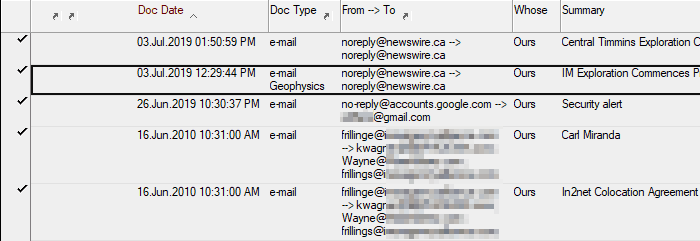
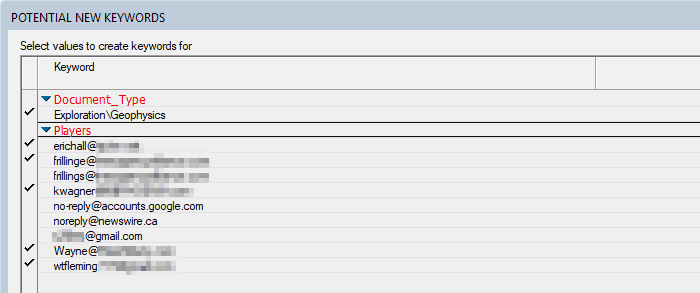
Updates and improvements
Select individual files or entire folders for Express Load or crunching
In previous versions, to load selected files from a folder, you had to make a new folder, move or copy the files there, and then load the whole folder. The same work-around was needed when crunching specific files in a folder too.
In this version of MasterFile, you can simply select all or the specific files you want to load, and that’s that.
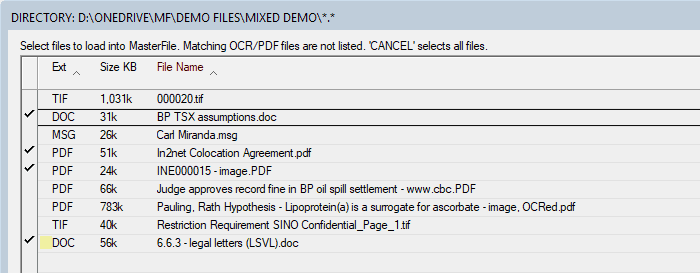
Enhancements
- You now have more granular control when adding emails and attachments to briefcases. In previous versions, you were asked if you wished to add all attachments or not. Now, you can choose to add all attachments, or be prompted on each one.
- Date formats mm-dd and dd-mm in load files are now automatically determined.
- You can now generate a privilege log from a briefcase more easily.
- When dumping files for Equivio near-duplicate processing, all binary files are identified ensure more accurate analysis.
- Upgrading databases to new versions has been simplified further.
Changes
Other changes this release are mainly housekeeping, usability improvements and bug fixes.
- CSV load-files generated when saving a briefcase to disk are now Concordance compatible.
- In briefcases, all views show you the available attachments for each document, i.e. PDF, Native, Redacted, etc.
- When crunching, audio, video and archive (ZIP) files are now ignored.
- Dump to single PDF has been improved.
- Evidence Cruncher log file names now indicate if errors are logged within, to help resolve issues faster.
- During Express Load, any errors generated were only displayed on screen. Now they are also logged in a text file that is loaded as part of the Express Load batch so they can be easily referenced when needed.
Be more effective with MasterFile – a true, small-firm platform for simple document management through complex litigation that replaces CaseMap, Concordance, & Relativity, etc.
1-604-331-0535



